The Nintendo Switch OLED and Valve Steam Deck are a world apart as far as handheld gaming consoles go, but many have understandably drawn comparisons between the two. Whether it’s the display, battery life, design, performance, or general availability of games there is a lot to compare between the two consoles. And while both were created for two different groups of gamers, if you’re serious about mobile gaming you’re probably intrigued by both options.
So, if you have money to drop on a handheld console but aren’t sure which one to get, here’s what you should know about the Switch and Deck. You can also related video review on our YouTube channel:
1) Size
While the Steam Deck and Switch are both portable consoles with similar screen sizes, the Steam Deck has a significantly larger build. The standard Switch and Switch OLED are also designed with removable Joy-Con controllers, which shrinks their footprint even further when sitting on their built-in stands.

The Nintendo Switch OLED has a dimension of 102 x 242 x 28.4 mm, and weight of 420 grams. At the other side, Steam Deck dimension is 298 x 117 x 49 mm and weight of 669 grams.

So clearly, Steam Deck occupies about 2.4 times more space than Nintendo Switch OLED, and of course it is about 1.6 times heavier. Therefore, taking into account the portable nature of the handheld consoles, Nintendo Switch OLED has more capabilities for carrying.
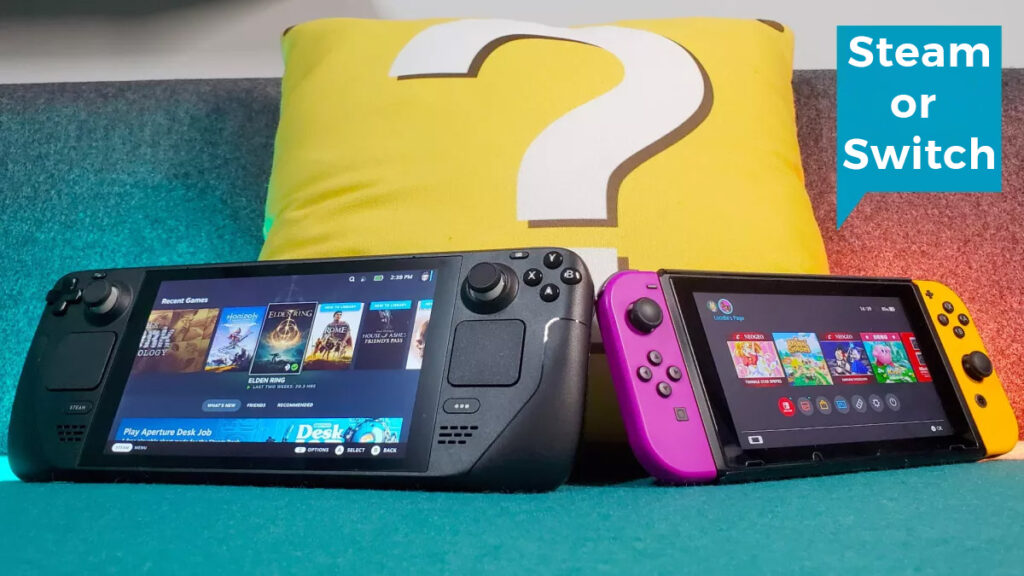
2) Screen
The Nintendo Switch OLE has a 7 inches 60 Hz LED with 1280 x 720 pixels resolution. Steam Deck also has a 7 inches 60 Hz LCD with 1280 x 800 pixels resolution. Therefore, both consoles have almost the same screens. However, the fact that the Nintendo Switch console is LED has made us see images with higher color quality.


3) Ergonomics & Controls
The Steam Deck makes good use of its larger size with a proper grip, a full d-pad and taller thumb sticks. On top of that, you get two track pads for mouse controls and 4 back buttons that can be assigned to whatever you want.
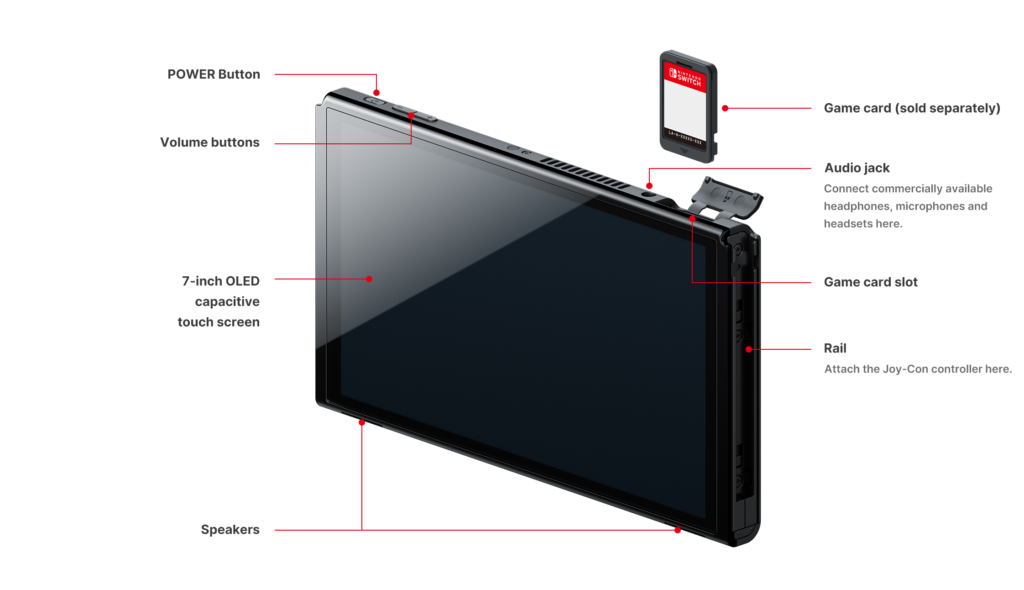

The Steam Deck controls feel great and I don’t really feel like I’m playing on a stripped-down control system.


The Nintendo Switch joy con system is quite handy, you can take the Joy cons off of the rails and use them split up. The joy cons are a bit lackluster though, the sticks are short and prone to developing drift, and the d-pad are all separate buttons.

4) Performance
The Steam Deck uses a quad-core AMD Zen 2 processor clocked at maximum 3.5GHz, which is quite superior to Nintendo’s 1 GHz quad-core Cortex processor. Also, the Steam Deck uses a graphics processor with an AMD RDNA 2 chipset and a frequency of maximum 1.6 GHz, which is still much stronger than Nintendo’s graphics processing power with a max 768 MHz Nvidia chip. In addition, Steam Deck has the capability of using 16GB LPDDR5 RAM in contrast to the 4GB RAM of the Nintendo console, for better performance of games.
| SPEC | STEAM DECK | NINTENDO SWITCH |
|---|---|---|
| APU | Custom AMD Van Gogh (Aerith) | Custom Nvidia Tegra X1 |
| CPU architecture | AMD Zen 2 | ARM Cortex-A57 |
| CPU clock speed | 2.4 – 3.5GHz | 1.02GHz |
| Cores | Threads | 4 | 8 | 4 | 4 |
| GPU architecture | AMD RDNA 2 | Nvidia Maxwell |
| GPU clock speed | 1 – 1.6GHz | 307 – 768MHz |
| RAM | 16GB quad-channel LPDDR5 @ 5,500MT/s | 4GB LPDDR4 @ 1,600MT/s |
| Storage | 64GB eMMC/256GB NVMe SSD/512GB NVMe SSD | 32GB eMMC or 64GB eMMC |
| Display | 7-inch LCD touchscreen | 6.2-inch LCD or 7-inch OLED touchscreen |
| Native resolution | 1280 x 800 | 1280 x 720 |
| Refresh rate | 60Hz | 60Hz |
| Audio | Stereo speakers, 3.5mm jack, dual mics | Stereo speakers, 3.5mm jack |
| Connectivity | Wi-Fi, Bluetooth, 1x USB Type-C with DisplayPort 1.4 support | Wi-Fi, Bluetooth, 1x USB Type-C |
| Battery size | 5,313mAh | 4,310mAh |
| Dimensions | 11.7 x 4.6 x 1.8-inch (298 x 117 x 49mm) | 9.5 x 4 x 0.55-inch (242 x 102 x 13.9mm) |
| Weight | 1.47lbs (669g) | 0.93lbs (420g) |
So, in terms of graphical performance, the Steam Deck easily beats the Switch with more up-to-date and powerful hardware. The Steam Deck’s visual output is comparable to a PS4, and the console is capable of running more games at 60 frames per second than the Switch.
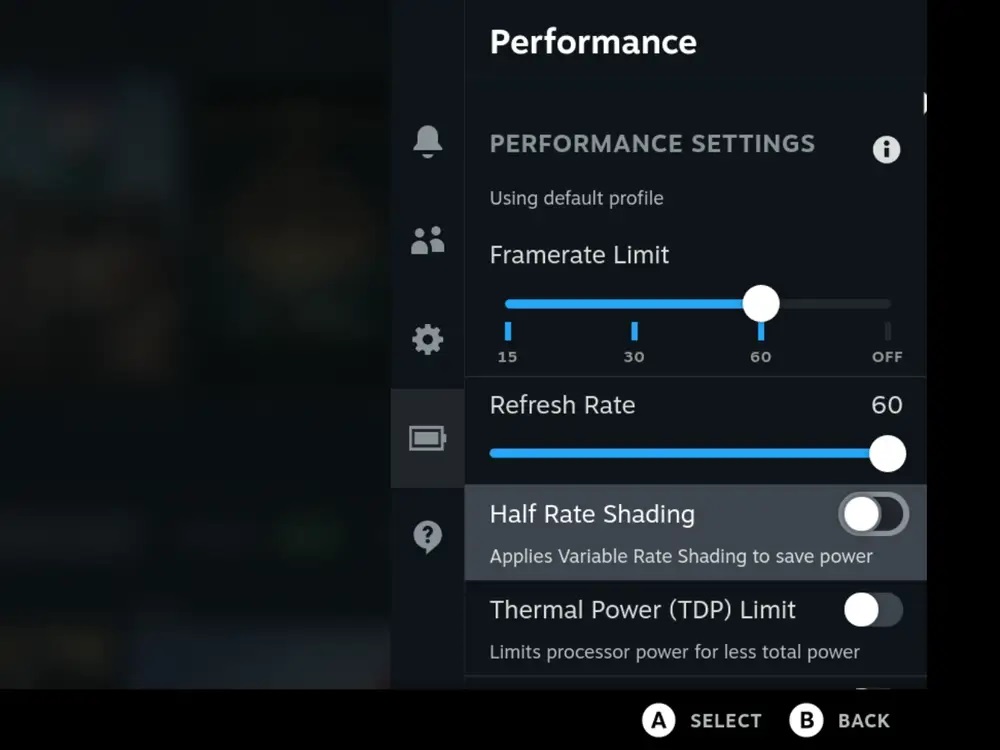
Switch games are often limited to 30 frames per second and run even lower at times, with no options to adjust quality. Popular Switch games, like Animal Crossing and The Legend of Zelda, use stylized graphics to offset the console’s limited hardware, but the difference in visual performance becomes apparent when comparing Switch versions of multi-platform games, like Fortnite and NBA 2K, to their Steam Deck counterparts.

5) Storage
Both the Steam Deck and the Switch can have their storage upgraded rather cheaply using a MicroSD card. However, games stored on a MicroSD usually have longer loading times, and are more likely to be disrupted than those taken directly from the internal console storage. Both consoles have a portion of the internal storage reserved for use by the system.

As mentioned previously, customers can purchase different sizes of internal storage for their Steam Deck, which can greatly improve the rate at which games load. Even the smallest Steam Deck storage is twice the size of the Switch Oled’s internal storage at just 64GB. However, Nintendo games are much less memory intensive than many of the games available on Steam, so it is likely that you will end up buying extra storage for the Steam Deck at the same rate as you do for the Switch.

6) Battery life
Although the Steam Deck has a 40 Watt-hours Lithium-ion battery with 5313 milliampere hour capacity, which is obviously stronger than the 16 Watt-hours battery of the Nintendo Switch with 4310 milliampere hour capacity, but due to the hardware differences, the battery performance of the Nintendo is far better than that of the Steam Dock. You can expect to get 4.5 to 9 hours out of the Switch, depending on the game, the more demanding the lower the battery life. You should expect around 5.5 hours for most games.

The Steam Deck will likely see anywhere between 2-8 hours depending on the game, with the average range being closer to 2-3 hours for demanding 3D games.

The Switch will take roughly 3 hours to recharge drawing around 18 Watts. The Steam Deck will recharge faster, drawing 40 Watts and fully charging between 2 and 3 hours.

7) Docking & Connectivity
The standard Switch and Switch OLED can both easily connect to a TV using their included docks, while you have to buy a separate USB-C dock to connect a Steam Deck to an external display.

The Switch can display up to 1080p and 60Hz to an external monitor. While the official dock lets the Steam Deck output up to 4k and 60hz or 1440p and 120hz, though most games will not be able to run at that resolution and framerate.


8) Game compatibility
Steam offers the largest library of PC games on any modern platform, but not all of them are playable on Steam Deck. With more than 5,000 games verified for Steam Deck, the available selection is huge to be sure, but some popular games, like PUBG: Battlegrounds and Tekken 7, remain unplayable. Some games, like Cyberpunk 2077, can also encounter glitches on Steam Deck that don’t appear on regular PCs.

The largest benefit of the Steam Deck library is that PC gamers who already own Steam titles won’t have to start a brand-new collection. Steam Deck can even be set up to run other PC storefronts, like the Epic Games Store.

On the other hand, the Switch library also offers thousands of games, including exclusive Nintendo franchises like Super Mario, Pokémon, and The Legend of Zelda, which add lots of value to the catalog. However, recent Switch titles, like Pokémon Scarlet & Violet, have begun to show the console’s age with performance issues.

Games available on both platforms, like Monster Hunter Rise, will typically look much better on Steam Deck than they do on Switch. However, when a developer makes a Switch-specific port of a game, it ensures that it will at least run properly on the console; something that’s not promised with PC releases on Steam Deck.

9) Playing with friends
The standard Switch and Switch OLED are designed with multiplayer in mind, starting with the console’s two removable Joy-Cons. The Switch’s built-in stand is ideal for portable split-screen play, while the Steam Deck requires a separate dock or stand for mobile setup.

Steam Deck does support multiple controllers via USB-C or Bluetooth, but individual games might require a bit more setup to get the second controller properly configured.

The Switch also supports local area connections so multiple Switch owners can use their own console to play multiplayer games like Mario Kart 8. This type of connection is technically possible on Steam Deck, but it’s not a standard feature and requires a more complicated setup process.
10) Price
When it comes to price, Nintendo’s Switch offers a more affordable handheld gaming solution with prices ranging from $200 to $350. Meanwhile, the Steam Deck ranges in price from $399 to $650.

The Steam Deck has three options to choose from that are priced mostly based on storage space and drive speed, with the more expensive models offering bigger and faster NVMe drives. Meanwhile, the different Switch models — Switch Lite, Switch, and Switch OLED — offer different design features, like a better screen or the ability to hook up to a TV.
General graphic and CPU performance, however, remain the same across the Switch lineup and across the Steam Deck lineup.

Final Conclusion: Which on is really better?
Ultimately, the choice between a Steam Deck or Switch isn’t as simple as picking a definitive winner or just going with the most powerful or affordable option. Both portable consoles are geared toward different kinds of players and you should make your choice based on your priorities as a gamer.
The Switch is a better buy for casual players, big fans of Nintendo’s franchises, and younger gamers who don’t care about top-of-the-line graphics. The standard Switch and Switch OLED also provide more value at a lower price than Steam Deck, thanks to their included docks and Joy-Con controllers.

Though the Switch’s hardware is showing its age, it still has plenty of quality games. Buyers don’t have to worry about customizing settings to get Switch games to work properly, and there’s no need to buy extra accessories to connect the console to a TV or play with a friend.

Meanwhile, the Steam Deck is an impressive piece of hardware that’s best-suited for people that are tech savvy and have a PC as their primary gaming platform. Players that already own a large library of PC games on Steam benefit the most, since they can bring them right over to Steam Deck.

Getting the best performance requires lots of tinkering, but the Steam Deck is widely customizable, giving users more choice over how games look. Fans of emulation and cloud gaming will also get more long-term use out of the Steam Deck, and it offers all the added benefits you get with a working PC.


