In the past years, Sony’s entry into the field of virtual reality was noticed by many people thanks to the presence of the PlayStation brand. After the release of PlayStation VR for PlayStation 4, many expected the appearance of a new version of PlayStation VR for 9th generation consoles. With the step-by-step unveiling of various parts of PlayStation VR2, Sony had a not-so-glorious unveiling without holding big conferences, despite the expectation.
You can watch the video review on our YouTube channel:
1) Headset Design and Ergonomic

The VR2 headset is 560 grams and seems lighter compared to the VR2 headset at 40 grams, but the weight distribution of the VR2 has caused it to put a lot of pressure on the user’s neck and especially the nose. This gives the user a heavy feeling of weight. The VR 2 is about 55 grams heavier than the Meta Quest 2, which seems to be mainly due to the use of separate parts to create haptic feedback. However, compared to Valve Index, we see a much lighter headset. Valve Index with a higher price, weighs about 800 grams.

Personally, we had two serious issues with the VR2 headset. First, if you have a bony nose, you will experience significant pain on your nose after an hour of playing games. On the other hand, if you put your nose lower, you will see the closing of your airway. Sony has placed a physical wheel on the headset that you can move to change the distance between the two cameras. Opening this distance makes it easier to place the headset on the nose, but during the experiments, you will see the headset falling down.

Sony has also placed a physical button on the back of the headset so that by pressing it you can put the headset on your head more easily. Around the button, you can tighten the headset on your head by turning the gear wheel. On the other hand, there is a physical button on the display section to adjust the front part of the headset. This button also helps a lot to position the headset. Unfortunately, if you place the headset a little higher or lower, you will see the image blurring and the texts becoming illegible. Adjusting the headset to the face is a bit difficult anyway. With more than 30 minutes of experience, your face will sweat a lot. Of course, the way the cable is placed sometimes becomes a bit annoying when playing games that require a lot of physical activity, but you get used to it over time.
2) Controller Design and Ergonomic

After the success and acclaim of the Dual Sense controller, now Sony has brought the attractive features of this controller to VR 2 Sense. The spherical design of the handles and their excellent placement in the hand play a very important role in improving the experience of playing with VR2. Sony has used the same materials as PlayStation 5 and Dual Sense in VR2 Sense and VR2. As a result, yes, they get dirty in the long run, and if the handles hit the headset hard in the middle of playing, they get stained. Is it possible for controllers to collide with each other? Yes, this possibility occurs many times in different games. This issue exists in all virtual reality headsets according to the type of game.

All Dual Sense features such as haptic feedback and adaptive trigger are present in VR2 Sense. Sony has also brought a much-needed feature to VR2Sense that was missing from Dual Sense. Finger touch detection sensor, the presence of these sensors on the buttons has made the main character’s hand to be punched in the game when you punch your hands. Of course, note that the sensors detect collisions when touched, and naturally there is no need to press the buttons for the sensors to react.
The VR2 Sense grips are the best of their kind on the market and Sony has made another good design in its grips.
3) Screen

VR2 virtual reality headsets have made significant progress in terms of technology. Now two other OLED displays with a resolution of 2000 x 2040 in the headset show the image to the user, which are ironically 4K HDR. Thanks to the monitors supporting 120 Hz, now you can have an experience with this frame rate if the games support the rate of 120 frames per second. This is almost a fourfold improvement compared to the previous generation. On the other hand, the 110-degree field of view completely immerses you in the game environment. In the game Horizon: Call of the Mountain, you will be completely immersed in the surrounding environment, landscapes and the beauty of Lady Aloy and exciting battles.

On the other hand, Sony has also brought the eye tracking sensor to VR2. At launch, a section is dedicated to the eye tracker, now by looking at different points in the game, the built-in tracker will notice where your eyes are looking and increase the resolution of the point so that you have an experience similar to reality with more impact. Actually, it unlocks a feature named Foveated Rendering. Foveated Rendering allows the headset to put more of its graphical horsepower into what you are actually looking at.
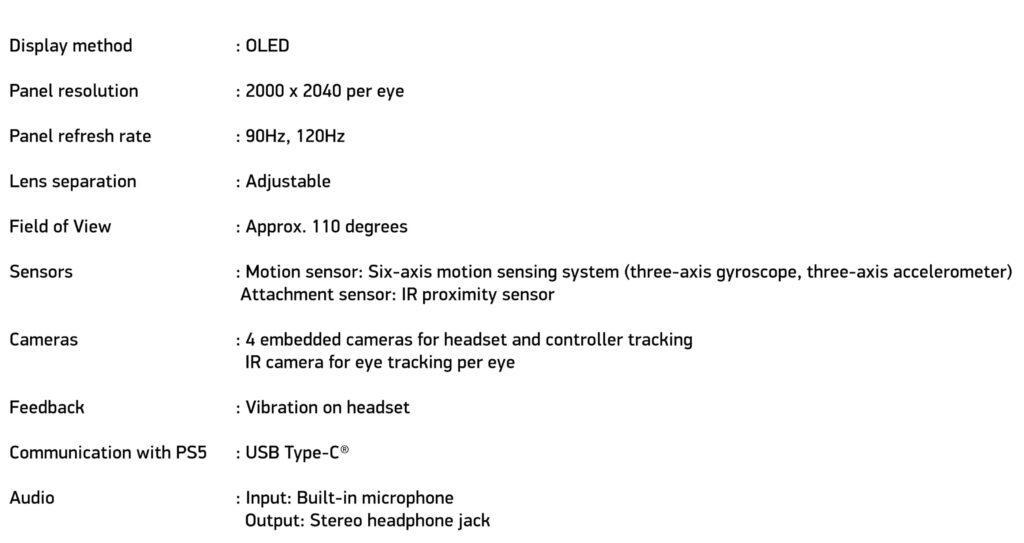
Can we use VR2 as a display for non-VR games? Yes you can. Unfortunately, the VR2 Sense handles don’t work during normal gaming experiences, but by removing the Dual Sense, you can use the VR2 like a TV.
From the point of view of the screen, perhaps the main competitor of VR2 is Meta Quest Pro, which has recently entered the market. We will talk in detail about the comparison of these two virtual headsets in a separate video.
4) Cameras

The easy setup of PlayStation VR2 makes this virtual reality headset even more enjoyable. By holding a tour and with the help of animations, Sony tells the user all the tips and warnings necessary to use the headset. With VR2 connection, you have to scan your surroundings, the environment scanning animation makes the process of environment detection interesting for the user by recognizing the surrounding objects.
However, VR2 cameras have problems in bright environments. This problem also arises in the detection of walls with a fixed color, including studios. Now, unlike PlayStation VR, VR2 no longer needs a separate camera to detect the surrounding environment.
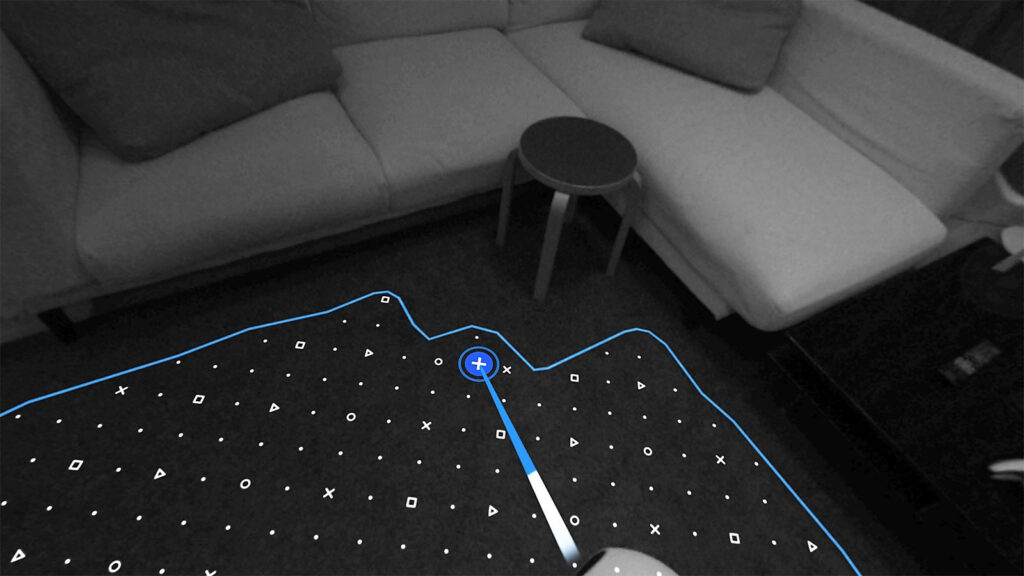
Sony has made it easy to work with PlayStation VR2 by placing four cameras on the headset. But what are the uses of these cameras? First, you need to scan the environment, after scanning, you can determine the range of your room with the VR2 Sense controllers. Now, thanks to the cameras that are scanning the environment every second, if you enter the danger zone, PlayStation VR 2 will notify you of the danger of hitting objects or leaving the safe zone by displaying the safe margin. Now a function button is also placed under the headset, by pressing it, the image of the cameras is displayed.
Of course, you can also experience the games while sitting. In the sitting position, a circular border is considered to maintain the safety of the user. The presence of this technology helps a lot to maintain the player’s health, after a long experience of the games, we can say that even in large environments, it is possible to leave the safe margin.
5) Sound and Vibration

Sony has entrusted the sound work to a headphone with a 3.5 mm jack. The headphones are placed well and there is a suitable place to put them on the headset, but the quality of the headphones is extremely low. Due to the quality of the headphones and the unique appearance, you will probably have a problem in getting the headphones for the VR2 again. Sony has always included low-quality headphones in the box of its PlayStation 4 and VR headsets. This is while we are all aware of the ability of this company to produce high-quality headset and headphone products.

In addition, the vibration inside the PlayStation VR 2 virtual reality headset conveys the feeling of impact to the player, especially under the waterfall and battles. We had this experience in Song in the Smoke when going under the waterfall. It was a unique and beautiful experience.
6) Games & Performance

It’s also important to note that the PlayStation VR2 will be able to run significantly higher-fidelity games on the headset, thanks to the power of the PlayStation 5. Meanwhile, the PlayStation VR2 makes use of the sheer horsepower of the PlayStation 5 in order to power its games. If we were to compare pure rasterization performance, the PSVR2 possesses 10.28 teraflops of pure power, while the Meta Quest 2 only has 1.1 teraflops by comparison.

The first and biggest problem you will face to experience games on VR2 is the lack of support for VR games in VR2. VR2 is not compatible with VR games, so all those free games that are available on Plus are of no use to you. The reason for this is the difference in technology. VR games used to require a separate camera, but VR2 games work with the camera on the headset. So apart from $550, you have to spend $20 to $60 or more for each game. Before buying, pay attention to the VR2 icon so that you don’t buy the wrong game.
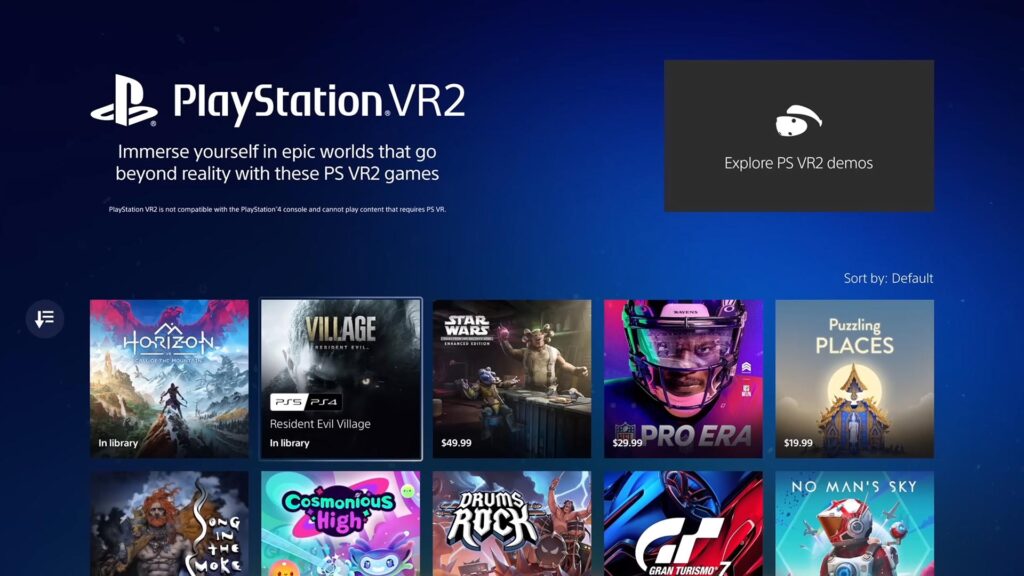
The experience of games with the VR2 headset is related to two different conditions, if you do not have motion sickness or motion sequence, then congratulations, you are really a lucky person and you can play easily. You only have to take off the headset every half hour to relax your brain and eyes. But if you have motion sickness, you will face a problem.
Unfortunately, people who have this disease, when they walk in the game, due to the lack of movement of the legs, the brain cannot understand this contradiction, and as a result, they feel the feeling of falling, confusion, and nausea.
However, in the three games Star Wars: Tales from the Galaxy’s Edge, Song in the Smoke and Cosmonious High, there is a possibility called teleport, which was also available in some virtual reality games before. In these games, instead of moving with the buttons, you teleport simply by specifying the desired location. Therefore, in these games, you will not have the problem of motion sickness.
Therefore, if you have motion sickness and you insist on buying a headset, go for the games that have the ability to teleport. We recommend that you try VR2 in a store or at a friend’s house before buying it. Because you won’t notice motion sickness until you have half an hour of playing with a headset.
7) Price

All in all, the VR2 virtual reality headset gives you very interesting features at a price of $550, which is more than the console itself. When we compare the $550 price of the VR2 with the $1000 price of the Volvo Index or the $600 HP Reverb G2, in the market of virtual reality headsets, with the features that the VR2 has, it cannot be said that the price of the headset is too high.
But products like Meta Quest 2 with a price of 400 dollars are now sold in the market, which, although it has less quality and efficiency than VR 2, but in addition to the ability to run games as a stand-alone without the need for a separate system, you can also get a large collection of games by connecting it to your PC. However, on PlayStation 5, only two VR and VR2 headsets are available to experience virtual reality games.

Should we buy VR2 or not? If you have extra money and don’t have motion sickness, you can enjoy the world of virtual reality by buying a headset. If you have motion sickness and have extra money, we recommend that you only try games that have the ability to teleport.
But if you don’t have the money, VR2 is more like a device that you play for a month and then it ends up in the corner of the house. You can spend the money of this virtual reality headset on more important parts of your gaming life and maybe have more fun.

