The uniqueness of Steam Deck in the world of handheld consoles has been challenged by the arrival of the new Asus console, Asus ROG ALLY. In this video, we try to examine these two attractive handheld consoles from different angles and finally see which console will win this confrontation. So, stay with MegaGital until the end of this video.
As you know, Asus has introduced two handheld consoles, and here we have examined the stronger one. You can also see the perfect video review on our YouTube channel:
1) Dimension and Weight

The ASUS ROG Ally has a dimension of 280 x 111 x 32.4 mm, and weight of 608 grams. At the other side, Steam Deck dimension is 298 x 117 x 49 mm and weight of 669 grams.
So clearly, Steam Deck occupies about 1.7 times more space than ASUS ROG ALLY, and of course it is about 10% heavier. Therefore, taking into account the portable nature of the handheld consoles, although both consoles have the same weight, but Asus ROG ALLY is more portable.
2) Screen

The ASUS ROG Ally has a 7 inches 120 Hertz IPS screen with 1920 x 1080 resolution.
Steam Deck has a 7 inches 60 Hertz LCD with 1280 x 800 pixels resolution.

Also, the Asus monitor with 500 nits is brighter than the Steam Deck monitor with 400 nits.
So clearly, Asus shows a higher quality in the screen by using a full HD screen with a frequency of 120 Hertz.
3) Ergonomics & Controls

One area where the Steam Deck shoots ahead of the ROG Ally is the feel. It’s big and bulky, but Valve makes good use of that space with quality thumb sticks and buttons, as well as trackpads that can be helpful in games that require a lot of precision.
The Steam Deck makes good use of its larger size with a proper grip, a full d-pad and taller thumb sticks. On top of that, you get two track pads for mouse controls and 4 back buttons that can be assigned to whatever you want.
The Steam Deck controls feel great and I don’t really feel like I’m playing on a stripped-down control system.

The ROG Ally doesn’t have trackpads, but the real problem is that its buttons don’t feel as good. The thumb sticks are a little cheap, and the D-pad feels terrible. It’s not as bad as a Joy-Con on a Nintendo Switch, but the ROG Ally definitely feels like a 40$ knock-off controller.
4) Performance
It’s really the underlying hardware that makes ASUS handheld exciting. The ROG Ally is powered by AMD’s Z1 Series processor. An 8-core AMD ZEN4 CPU, with 24MB total cache and 5.1 Giga hertz processing frequency. On the other side, The Steam Deck uses a quad-core AMD Zen2 processor clocked at maximum 3.5GHz.
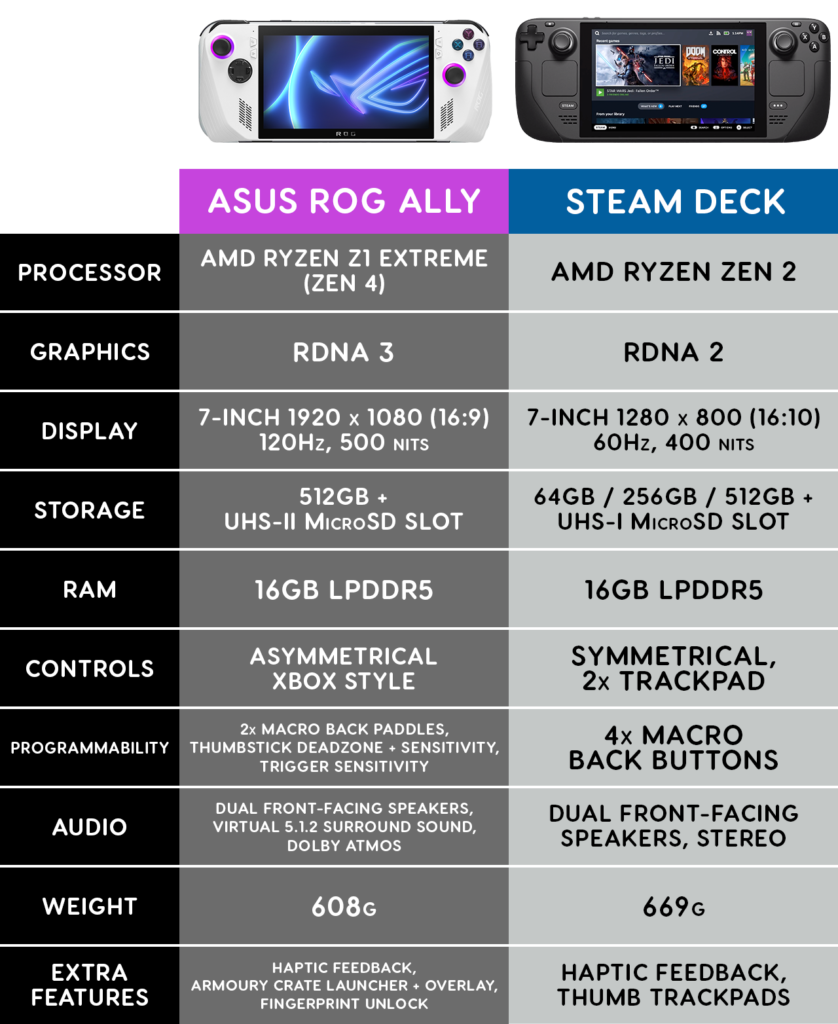
In addition, Asus uses an AMD 2.7 Giga Hertz RDNA3 GPU in its console, while Steam deck uses a graphics processor with an AMD RDNA2 chipset and a frequency of maximum 1.6 GHz.
Based on these technical specifications, the Asus console can provide graphics power equivalent to 8.6 teraflops, which is theoretically equivalent to the graphics power of professional consoles, such as PlayStation 4 Pro or Xbox Series S. Meanwhile, the graphics power of the Steam Deck is equivalent to 1.6 teraflops, which puts it in the same category as the regular PlayStation 4.
Besides all the differences mentioned, both devices come with 16GB of LPDDR5 memory.
By comparison, the Steam Deck is packing much weaker hardware and There’s no question that the ROG Ally is faster than the Steam Deck. But for a more accurate assessment, we tried to evaluate the performance of both consoles by simultaneously testing several popular games on them, which you can see in the following.
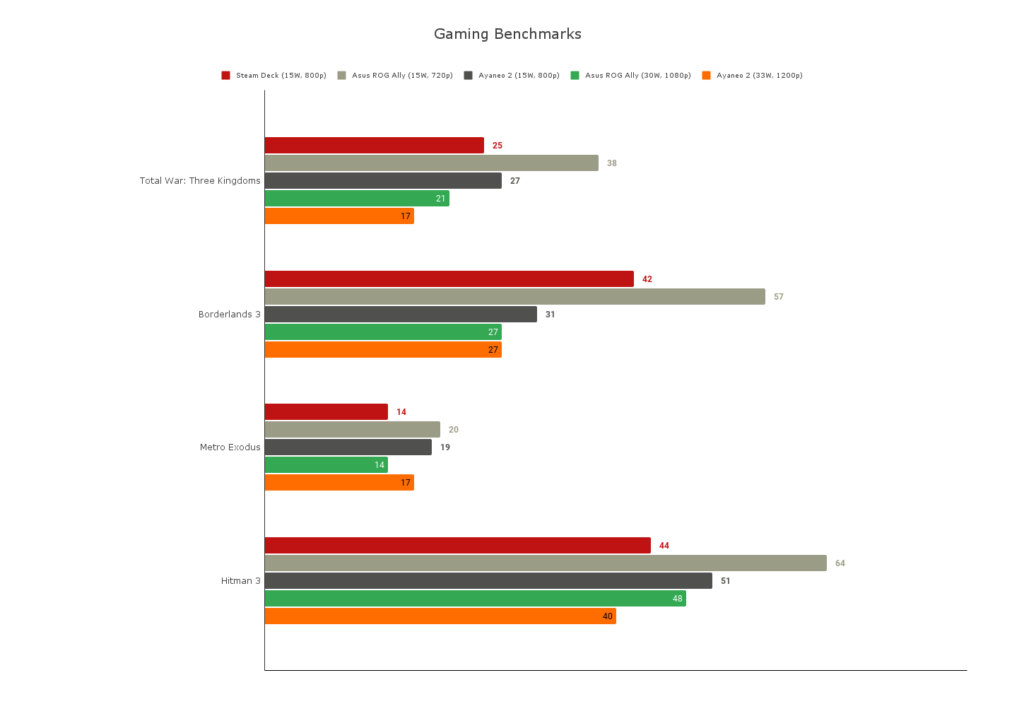
During our tests, at 720p on the 15W power setting, the ROG Ally scored 38fps in Total War: Three Kingdoms which was 52% better than steam deck with 25 fps. In Borderlands 3, Asus with 57fps was 36% smoother than steam deck with 42 fps. Hitman 3 was performed on ASUS rog ally at 64fps, compared to 44 fps on the Steam Deck. Cyberpunk 2077 was run on Asus at 44 fps which is 19% better than Steam deck with 37 fps. Horizon Zero Dawn was performed on Asus at 62 fps which is 21% smoother than Steam deck with 51 fps. Dying Light 2 was performed on Asus at 45 fps which is 50% better than Steam deck with 30 fps. Strange Brigade was performed on Asus at 91 fps which is 15% smoother than Steam deck with 79 fps. And finally, Returnal was performed on Asus at 31 fps which is 29% better than Steam deck with 24 fps.
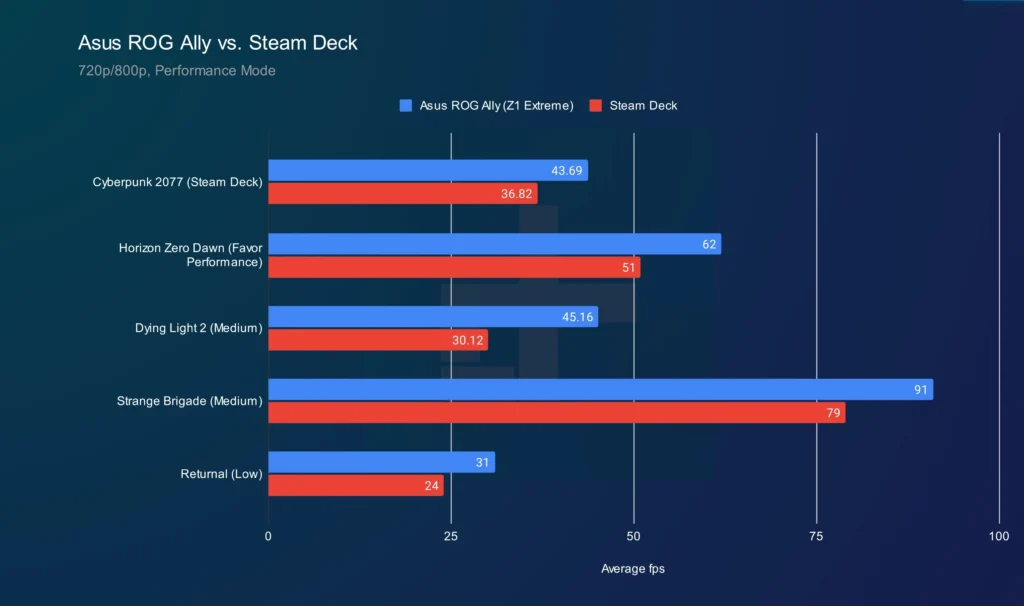
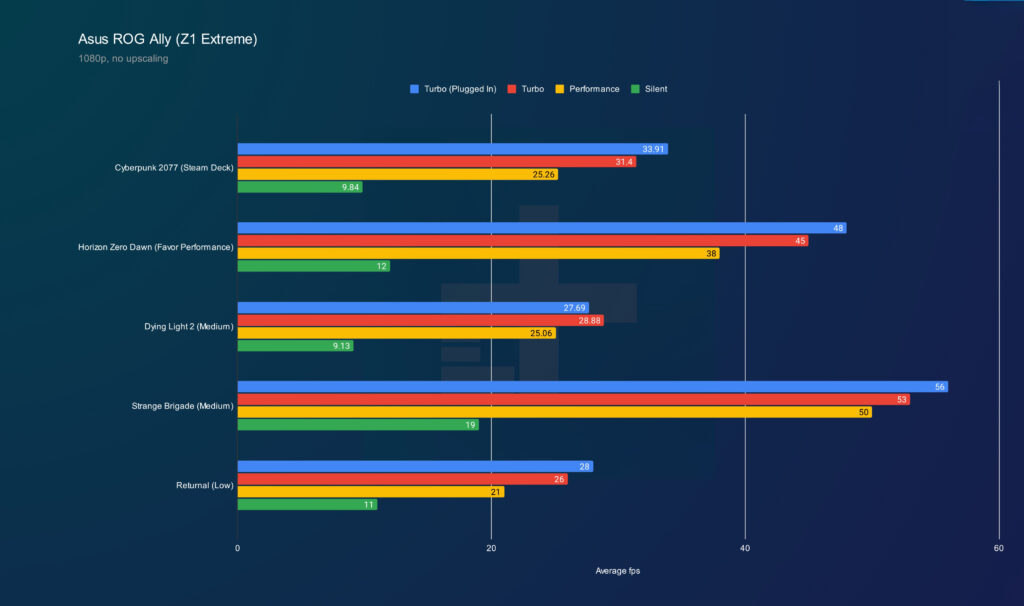
Of course, it should be noted that all the tests performed with the Asus console were of 720p quality and the tests performed with the Steam deck were of 800p quality, which can definitely affect the frame rate of the Steam deck as well. However, according to the results mentioned above, it can be concluded that depending on the type of game, the Asus console offers a better frame rate between 15 to 40%, which is still remarkable in its own way. All this while the Asus console has the ability to play games with full HD quality due to its screen.
5) Storage
Both the Steam Deck and the ASUS ROG ALLY can have their storage upgraded rather cheaply using a MicroSD card. However, games stored on a MicroSD usually have longer loading times, and are more likely to be disrupted than those taken directly from the internal console storage.
Customers can purchase different sizes of internal storage for their Steam Deck, which can greatly improve the rate at which games load.

Asus also offers its console in two models of 512 GB and 256 GB, the Z1 Extreme model, which we are reviewing here, uses 512 GB of storage space. Therefore, according to the price of the consoles, it can be said that both consoles have almost the same storage capacity. Of course, it should be kept in mind that the Asus storage system uses PCI Express 4th generation and Steam Deck uses 3rd generation.
6) Battery life charging
When it comes to the battery life of the two consoles, it must be said that both consoles do not have a remarkable battery life. Steam Deck has a 40 Watt-hours Lithium-ion battery with 5313 milliampere hour capacity. Also, the Asus RUG Ally has a 40 Watt-hours, 4S1P battery.
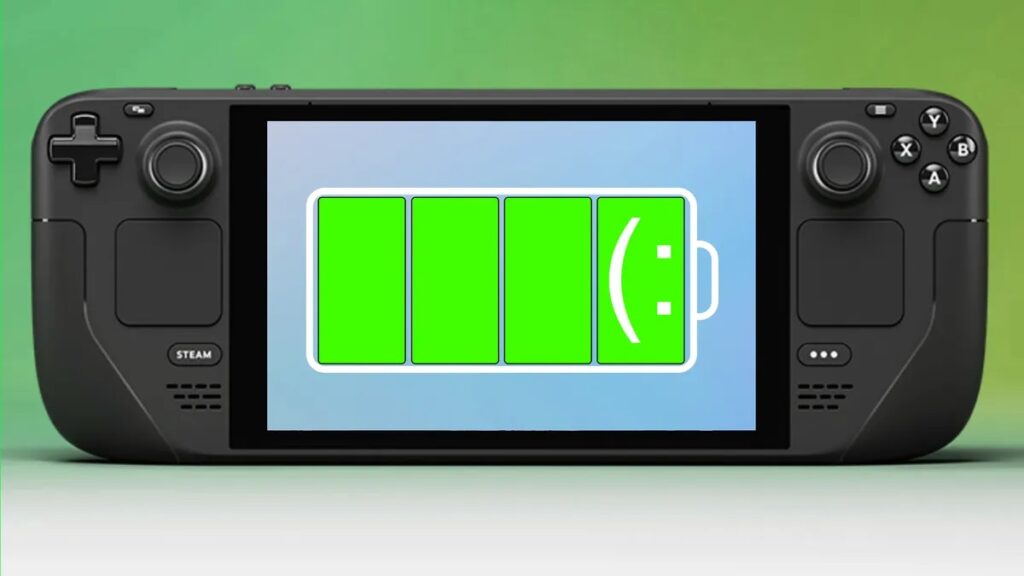
From a theoretical point of view, these two batteries are very similar, but the time they can be used for games with high graphics is different in the two consoles, so that this time is about 80 to 100 minutes for the Asus console and for The Steam Deck console is around 90 to 110 minutes, which of course could be due to the more powerful and power-consuming hardware of the Asus console.

Additionally, since Asus uses a 65-watt charging system versus the Steam Deck’s 45-watt charging system, it takes about an hour and a half for ASUS to fully charge, compared to the three and a quarter hours it takes to charge the Steam Deck.
7) Docking & Connectivity
Both consoles need a special dock to connect to external monitors, which you have to pay for. Also, the Asus console uses a port called ROG XG, which can be used to connect the console to an external high-end graphics card and use it to play games with higher quality and resolution on the external screen, which Of course, it takes us away from the portable nature of the console, but it is a feature that may appeal to some users.


8) Game compatibility and Operating System
One of the biggest differentiating factors between the ROG Ally and the Steam Deck is the operating system. Where the Steam Deck runs Valve’s custom Linux-based SteamOS, the Ally runs on plain old Windows 11. This is both its greatest strength and a significant weakness. In the plus column, it means that any PC game will run on the Ally without issue, while the Steam Deck is limited to Steam games only, at least without a significant number of hoops and caveats. This means you’re free to get your games from other storefronts, such as Epic, GOG, Itch.io, or perhaps most notably, Xbox Game Pass.
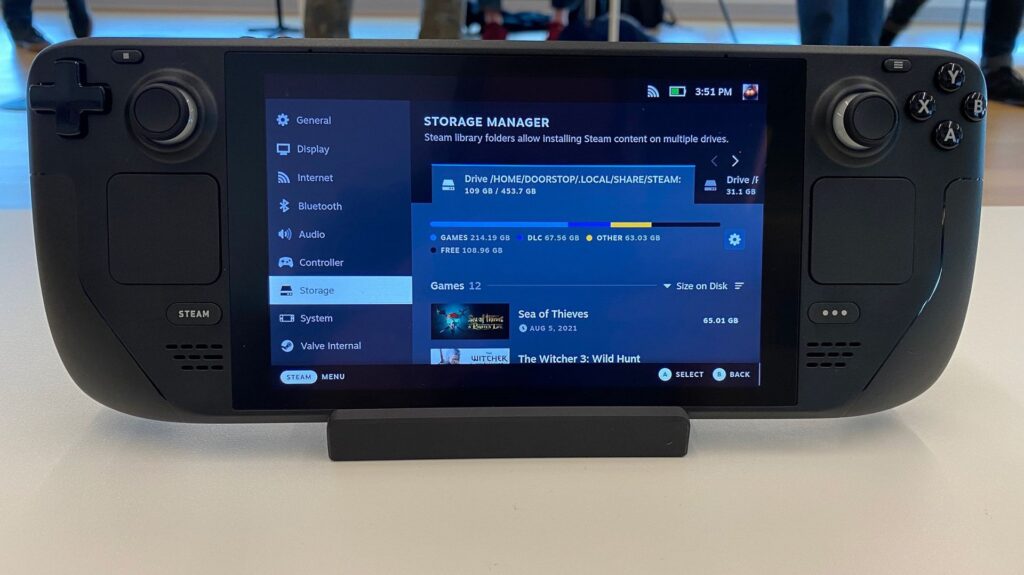
In the negative column, however, running Windows means that the ROG Ally misses out on all of the software-based customization that Valve has done to optimize the Steam Deck. While there are some degrees of software tweaking you can do here – you can adjust power settings, resolution, and set a framerate cap via Armoury Crate, for example – the lack of complete hardware/software symbiosis is still notable.

The biggest difference is that the Ally lacks the Steam Deck’s (and the Switch’s) ability to suspend and resume a game at the touch of a button. This means that any time you want to stop playing for longer than a simple pause, you’ll need to save and quit out of your game entirely, and load up again fresh the next time you want to play. This is, of course, the standard way things go on desktop PCs.
9) Price
The Steam Deck is as cheap as $400, but that’s only with 64GB of slow storage. To get 512GB, which is what the ROG Ally with the Z1 Extreme has, you’ll need to spend $650. So far, Asus has offered two models with different capabilities and prices. Z1 Extreme model with 8.6 teraflops and price of 699 dollars and normal Z1 model with 2.8 teraflops and price of 599 dollars.

It’s true you can get the Steam Deck for less, but for something competitive with the ROG Ally, the difference is only $50.

10) Final Conclusion
Both the ROG Ally and Steam Deck have generated significant buzz among gamers, with each device offering its own unique set of features and capabilities. The ROG Ally feels more powerful than the Steam Deck, and even has a beautiful 1080p screen to enjoy while gaming on the go. Xbox Game Pass is another big win for the Ally, with Steam Deck falling behind when it comes to easy-to-access native support for launchers other than Steam.

On the other hand, it does feel like the ROG Ally is missing out on the software-based customization that optimizes the Steam Deck as a device overall. Moreover, Steam Deck feels reasonably more settled when it comes to being a handheld device, with community led gamepad profiles, unique front-facing touchpads, and the ability to resume games on the fly after putting the device to sleep.
In summary, it’s an exciting time for gaming handhelds, and the ROG Ally and Steam Deck are just the beginning of what could be a new era of portable gaming. As more devices enter the market, gamers will have a wider range of options to choose from, providing a more personalized gaming experience than ever before. While it does have a few setbacks, the ROG Ally is a great step in the right direction for handheld gaming, and a wonderful competitor to the Steam Deck that could inspire even more brilliance in the market moving forward.

